WINDOWS versus WEB
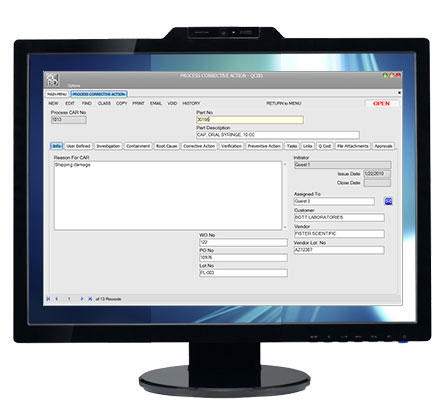
QCBD is a Windows desktop application, not a web application. As a Windows application, QCBD offers a rich, full featured working environment with greater performance, speed and security than any web-based application can provide.
QCBD routinely performs four times (4X) faster than the fastest available web application.
The database resides on your company’s network server or can be hosted on the cloud.
General Product Information
-
User Licenses
Purchase a single site license for all users. You can have an unlimited number of login accounts and install QCBD on as many workstations as you need.
-
Support & Maintenance Fees
maintenance: No annual maintenance fees
Support: Included with purchase for the first 12 months. Optional thereafter. -
User Training
Online training resources included with purchase
-
Users
Standard Edition – supports up to 50 Concurrent users
Enterprise Edition – Unlimited -
Operating System and Hardware
Windows client-server application (Windows 7 through Win 11).
QCBD Standard – Runs over your local area network (LAN). No additional hardware or software needed.
QCBD Enterprise – Runs over your wide area network (WAN) Requires MS SQL Server (2012 or higher, all editions) and server hardware -
Remoted Connectivity
(share data among multiple locations)
QCBD Standard – Yes (requires separate remote connectivity license)
QCBD Enterprise – Yes -
Upgrades Included
Upgrades are free and support data import from legacy systems for rapid implementation.
-
Product Maturity
QCBD Standard Edition was introduced in July 2002.
QCBD Enterprise Edition was released in Sept 2005.
QCBD “Premier” version was released in Nov 2013.
Most recent software update 2024 with regular updates on a quarterly basis.
NETWORKING
QCBD Standard Edition uses a totally secured MS Access database operating over your existing local area network (LAN). Compatible with Windows server (2012 or higher). Installs on your existing server. No additional hardware purchases are required. (Does not require MS Access to be installed.)
QCBD Enterprise Edition uses MS SQL Server (2012 or higher, all editions) operating over your existing wide area network (WAN). The SQL Server can be installed on your company server environment or installed on the “cloud” (hosted by a 3rd party cloud service provider such as Microsoft Azure).
CLIENT WORKSTATION
The client application is less than 12 MB in size and runs on Windows (Win 7 through Win 11) operating systems.
CONNECT REMOTELY
Access your data from anywhere in the world.
QCBD Enterprise Edition users can run QBCD from any facility operating on the same wide area network (WAN). Off-site users can connect via VPN over a broadband connection.
QCBD Standard Edition users at remote locations can connect and run QCBD as if they were in the office. (Requires separate remote connectivity license. Requires broadband connection to a locally configured Remote Desktop (or Citrix environment). Additional hardware may be required.)
